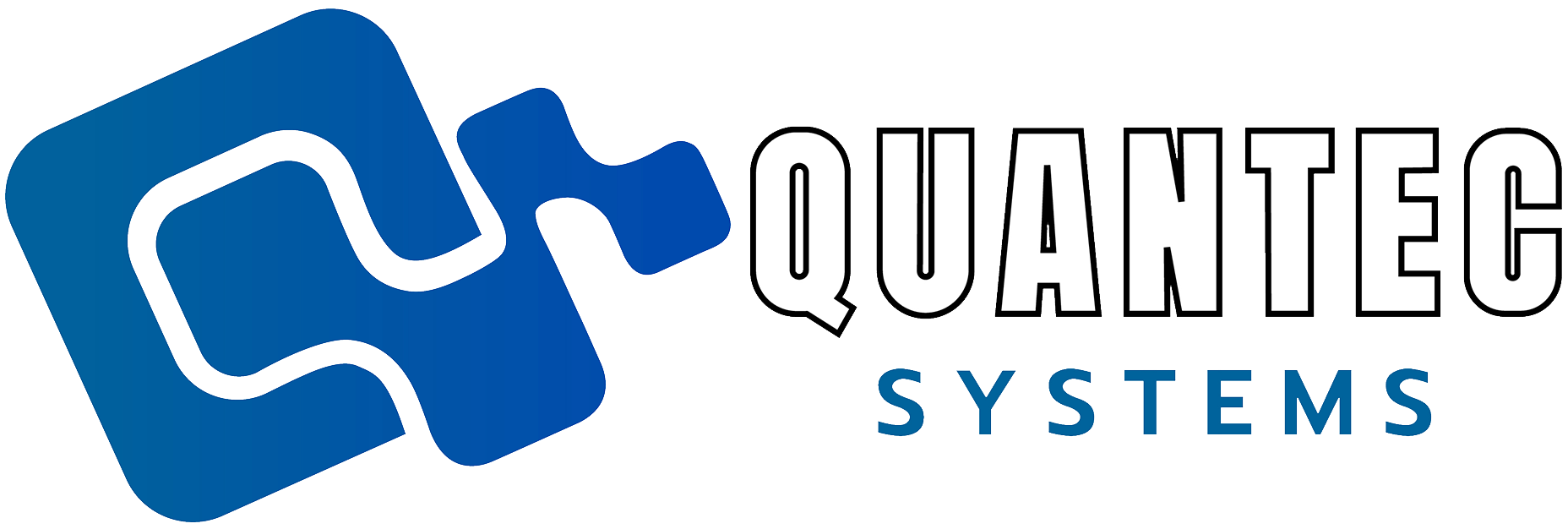Only do this if they have tried using the CONTROL+ALT+DELETE method and it is not working for them!
1.) You will need to log into Ninja One.


2.) You will then navigate to the respective Domain Controller (DC)

3.) Then select the Tools menu and then Active Directory.

4.) Search for the user you wish to perform the password reset on > Select them by checking the box on the left > select Reset Password

5.) Create the password for them (Unless told otherwise) make sure the box for “Change Password at next logon” is NOT checked. Press save and enter the MFA code that is sent to your phone.

6.) Send the new password to the Correct person (Check with a supervisor if you are unsure) using the One Time Secret that is located in the ticket (NEVER SEND PASSWORDS OUTSIDE OF A ONE TIME SECRET)