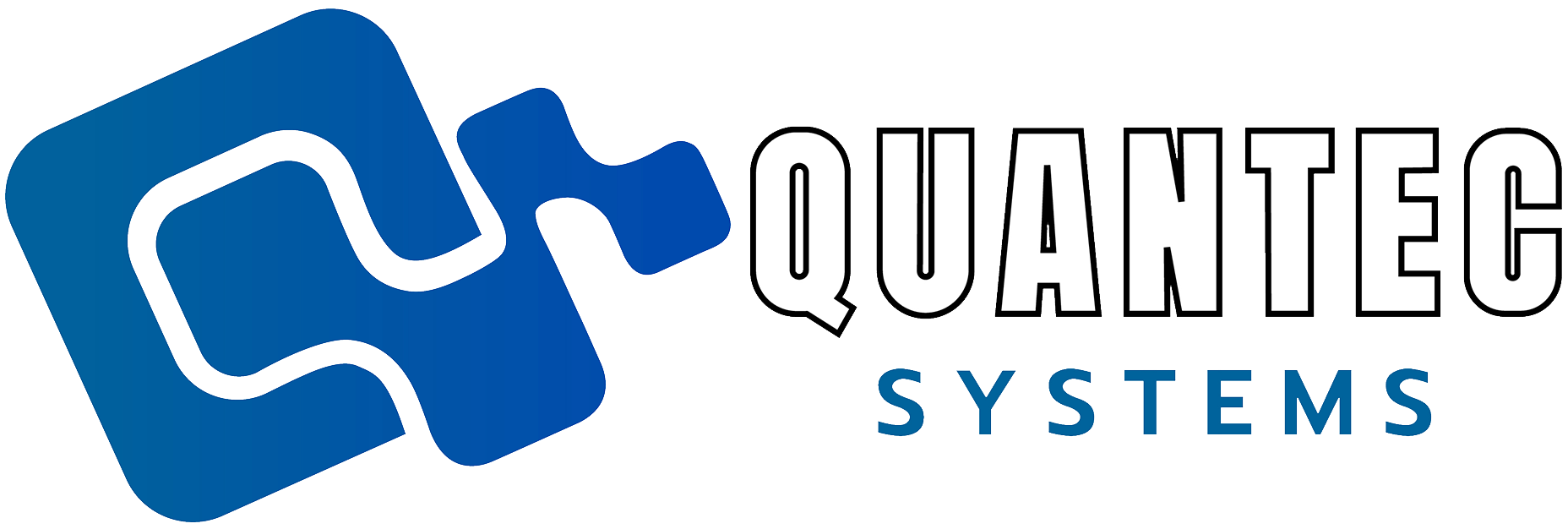2.) Enter you MFA passcode that is sent to you phone.

3.) Search for the computer you are looking to remote into (You can also look up usernames to find a computer that someone is using)

4.) You will then click on the Splashtop Icon in the top toolbar to start a connection. (If this is your first time remoting in using your computer you will need to click “open” when prompted. You can check the box to always allow the site to open Splash top)


5.) You are now connected