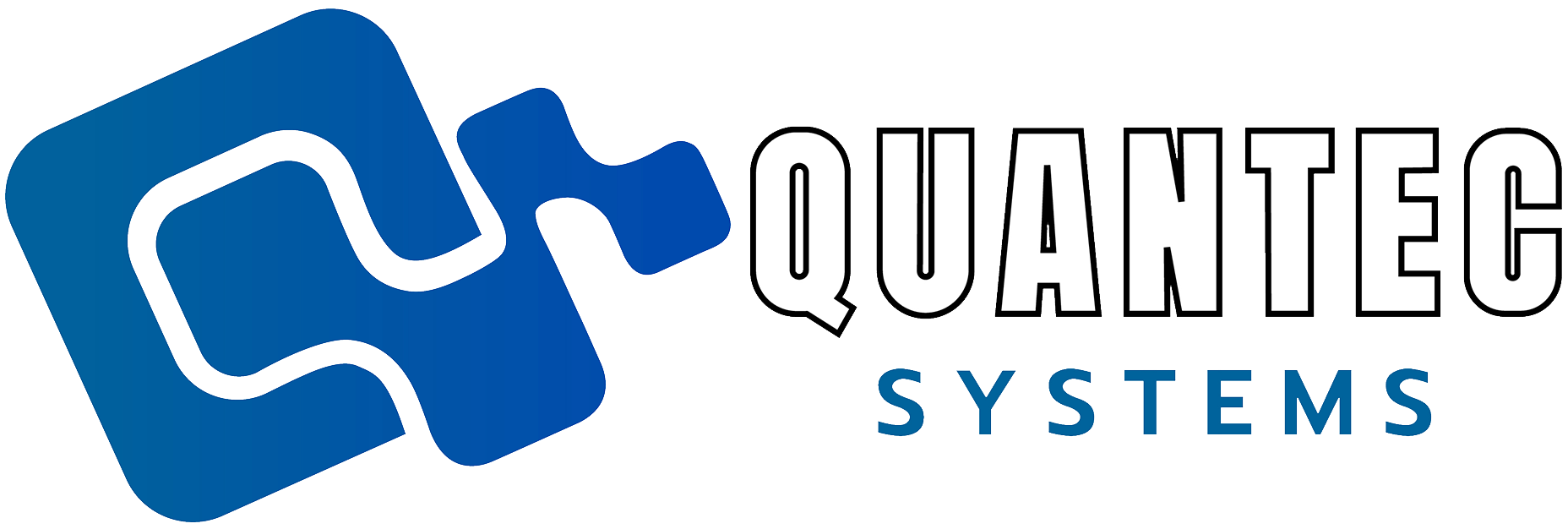1.) You will need to find the respected Domain Controller (DC) in Ninja One and get the domain admin login from bitwarden.
2.) You will need to remote into the respective Domain Controller using Ninja one

3.) Once logged in and Server Manager starts up, you will need to click on the “Tools” button on the top right

4.) Then you will select Active Directory Users and Computers.

5.) You will then right click ion users > hover over new > and select user

6.) You will then fill out the user’s Full name and user name (this will be (first initial) (last name)). Then click next.

7.) Set their password for them and save it in bitwarden Make sure you do not have the box checked for changing the password and next log in. Then click next and finish.

8.) Find the user in the directory and double-click on them. Then go to “Member of” and add them to Duo_Bypass and any other groups they need. You will then have to go and help them set up DUO